How Gamification Improves Learning Effectiveness?
Gamification has become a driving force in eLearning, and companies are seeing exponential benefits from its implementation. A study by FinancesOnline reveals that 97% of employees over 45 believe that gamification would help improve work, while 85% are willing to spend more time on training programs with gamified dynamics.
The gamification market itself is seeing exponential growth. A study by Verified Market Research says that the size of gamification in the education market size is projected to grow to $6550.3 million by 2028 from $742.01 million in 2020.
But it isn’t easy to gauge when gamification began. Though Nick Pelling coined the term itself in 2002, gamification’s first mass-market appearance is estimated to be in 1912 when the American popcorn brand Cracker Jack started including a free prize in every bag. In education, the first well-known gamification was the scout movement in 1910, which utilized ranks and badges to reward children’s achievements in various activities.
In this post, we make a case for implementing gamification in training and eLearning programs to enhance learning effectiveness.
What is Gamification, and Why is it Effective?
Gartner defines gamification as “the use of game mechanics and experience design to digitally engage and motivate people to achieve their goals.”
The below infographics from UX Knowledge Base Sketch explains the concept better in layman terms.
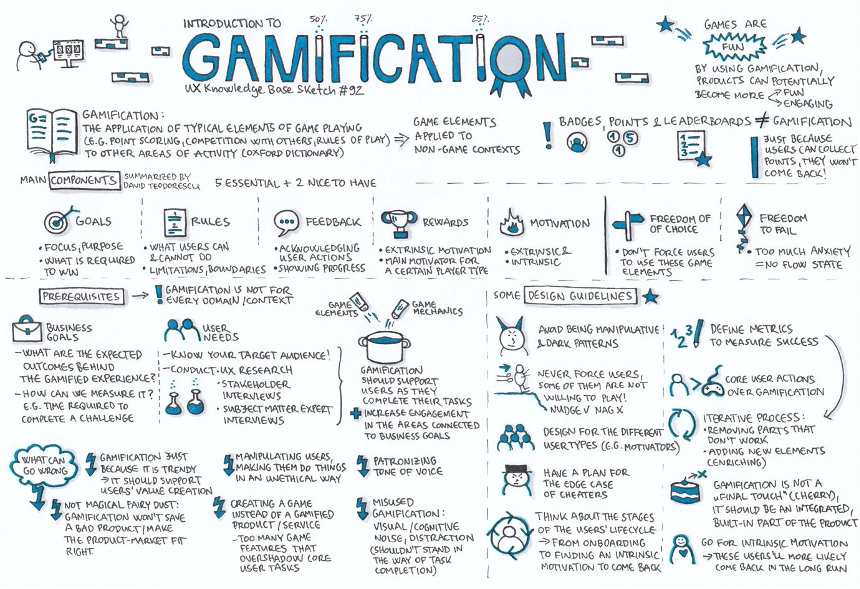
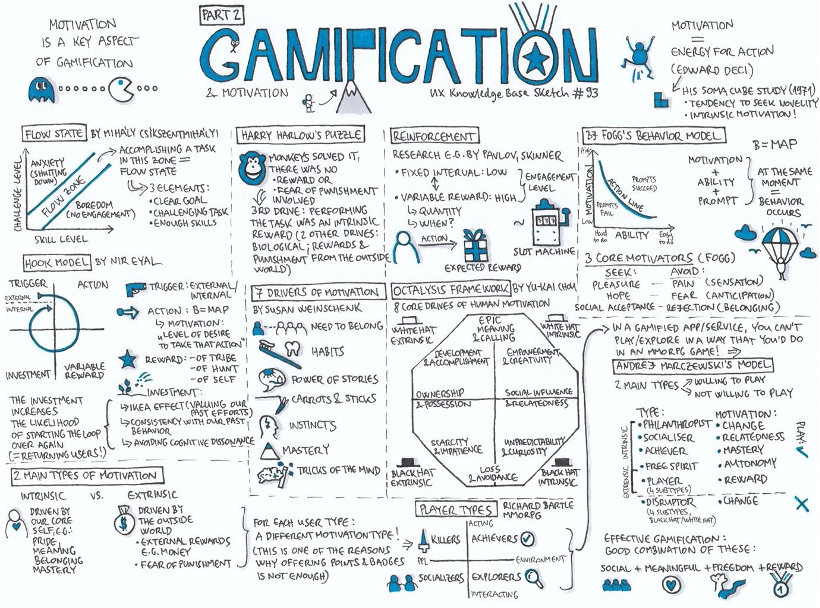
Image Credit: UX Knowledge Base Sketch
What makes gamification effective is a lot of reasons; prominent among these include:
1. Knowledge retention: Perhaps, the most important benefit. Gamification has been shown to increase learning effectiveness by making the process more fun. Gabe Zichermann, in his book Gamification by Design: Implementing Game Mechanics in Web and Mobile Apps, said, “If you can make something fun and include notions of play, you can get people to do things they otherwise might not do.” Some learners learn by watching others; they are called visual learners. And for these, gamification provides a risk-free environment where trainees can perform some of their job actions and view the results immediately.
2. Attention span: Gamification is very effective in holding the learner’s attention span. It incentivizes learners to listen, observe, and complete activities through rewards. And when learners are completely focused, they will absorb information better.
3. Real-time feedback: With gamification, learners can instantly assess their knowledge. Every missed point, badge, or other rewards can help identify skill or knowledge gaps in real-time.
4. Problem-solving: Gamification is very useful in assessing real-life problem-solving skills by incorporating visual scenarios. It can also improve the speed at which learners find effective solutions through practice.
How Can You Incorporate Gamification in eLearning?
To incorporate gamification in your training or eLearning content, you’d need four key elements – Trigger, Action, Reward, and Investment. Let’s see the techniques to cover all your bases when it comes to these elements.
1. Scores: Collecting scores or points make the learner feel rewarded and acts as a prime motivator. The scores and points collected can unlock new levels for the user and can also unlock more content on the platform. You can also base the grading system on these, where the learner is rewarded for every effort. There’s no punishment for underperformance but just rewards for the efforts. This way of cumulative rather than reductive grading proves efficient as each evaluation and test heightens the learners’ sense of achievement.
2. Badges and trophies: Badges and trophies in gamification work just like the real world. Just like the soldiers are awarded badges for their bravery, badges and trophies in your eLearning program can act as a status symbol. Learners can exhibit these badges on their profiles to show off their feats.
3. Unlocks: Unlocking is typically used to increase the sense of achievement among learners/ game players as they complete certain activities.
4. Visualized dashboards/progress bars: Adding dashboards will enable learners to see their progress based on score/completion.
5. Avatars: Avatars are a unique way to enhance engagement for learners. Instead of their own picture, they can choose to be Superman, Batman, Wonder Woman, even the Mother of Dragons. Avatars also help protects learners’ privacy.
6. Leaderboards: Leaderboards inspire the users to perform to see their name at the top of the list. Most addictive games, be it the all-time classic Pacman or Candy Crush Saga, have leaderboards.
7. Quests: This is another smart way, especially for educators, to gamify learning in their classrooms. Each week of the semester schedule can be converted into a quest where students earn badges for both completion and mastery.
Effective Gamification with Liqvid
Gamification triggers real emotions in learners, like the desire to win or earn prizes, bringing heightened engagement. We have extensive experience in infusing gamification strategies into the core of microlearning platforms and have helped several clients.
Recently, we developed an exam practice app for the English language for a media company. The usage was decent; however, the client wanted to improve user engagement. We proposed to develop and integrate a gamification engine and APIs with the app. And the result – increased usage of the app and time spent on the app.
Our gamification solution included:
Points – for increased usage, regular visits, completion of activities; basically, rewarding for every achievement
Badges – for completing certain activities in a row; for instance, being the fastest one to complete an activity to inculcate a competitive spirit
Leaderboard – to allow users to check their ranking across the globe or within a country for specific activities
Is gamification the future of eLearning?
Play is a major part of the human experience – Google Doodles being a prime example. Games have several elements that make them powerful tools for learning. When implemented intelligently, gamification can help students and professionals to develop the required skills, stay interested and engaged in their courses, and succeed in their long-term goals.
A reliable and experienced partner like Liqvid can help. Contact us today!


